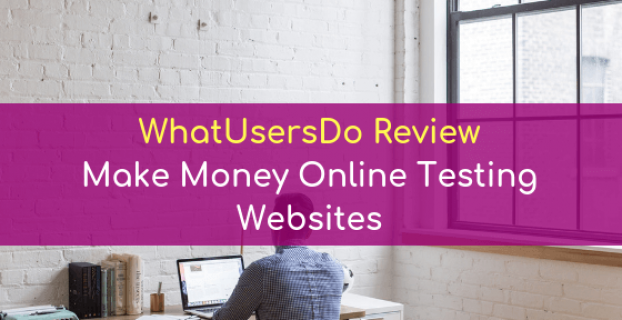In today’s post, I’ll be reviewing a website testing company I use to make extra money from home – it’s called WhatUsersDo. Now if you’ve read my post about making money testing websites or my review of, you’ll know I’m a fan of website testing as a side hustle.
It’s a fun way to earn extra money, pays a lot better than online surveys and doesn’t require any experience. So, without further ado, what’s WhatUsersDo all about and is it a decent website testing company?
Update July 2018 – Following a comment from one of my readers, it looks like WhatUsersDo is no longer accepting website testers. I have emailed to try and get clarification but so far have had no response.
This post may contain affiliate links where I receive a small commission at no extra cost to you. For more information please read my full disclosure policy. All opinions are my own. Thank you for supporting my blog.
Pin It for Later
What is WhatUsersDo?
WhatUsersDo is a website testing site where you can earn some extra cash reviewing websites and apps. This is known as User Testing or Usability Testing.
It basically allows the website owner to trial a prototype website with real users and test it for usability and bugs. This is where we come in. You can sign up as a website tester and get paid for reviewing websites as they’re sent through to you.
Unlike most website testing sites, What Users Do is a UK based site rather than US-based. It was recently acquired by US company UserZoom so by registering with WhatUsersDo you can also access website tests from UserZoom and Itellizoom.
Is WhatUsersDo a Legitimate Way to Make Money or Just a Scam?
I can confirm that What Users Do is definitely a legitimate site and not a scam. I’ve taken several website tests with them and always received payment once the tests have been reviewed and approved. So, it’s a genuine way to make some extra money on the side.
How Can You Make Money with WhatUsersDo?
You can make money with the site by signing up as a website tester. You will then periodically receive tests via email. When you successfully complete them and upload the finished test, once it’s been reviewed and approved, you’ll be paid via PayPal.
What Equipment Do You Need to Get Started?
It’s pretty easy to get started. In fact, it was the first website testing company I ever signed up with, mainly because I live in the UK and it was a UK based site. All you need is a fast internet connection and a decent laptop with a microphone. Most laptops have built-in microphones these days but if yours doesn’t you can pick up one like this really cheaply on Amazon.
WhatUsersDo Equipment Requirements
- Broadband connection
- Computer (PC, Netbook or Mac) with a recent browser installed (see list below) and minimum 1GB RAM
- Microphone (built-in or separate) to record your thoughts as you go
- A PayPal account to receive payment.
Supported Browsers
- Internet Explorer 7 and above
- Firefox 2 and above
- Safari 3 and above
- Google Chrome
To get started all you need to do is
- Sign Up and complete a short application. This is just a short questionnaire about yourself that should only take 5-10 minutes to complete.
The video below guides you through the Sign Up process
2. Download the Screen Recorder. This allows them to record you as you speak your thoughts as you try out websites.
3. Take a Practice Test. This is only around 3 minutes long, but it confirms you’re screen recorder works, microphone works and that you can follow simple instructions.
Take a look at the handy video below which shows you exactly how to download the WhatUsersDo Screen Recorder and complete the practice test.
Once approved, you’ll start receiving tests so you can get paid for giving your opinion.
Another nice feature in the site is that you can specify when you’re available to take tests. This seems to be unique to What Users Do, as I haven’t seen this available on any other sites. You can fill this out in the profile section.
You can also specify which devices you have too so you can take tests on your mobile phone or tablet too.
Is WhatUsersDo Worth Signing Up for?
If you’re looking for a way to earn a little bit of extra cash, then yes. Please note, testing websites using sites such as this and UserTesting won’t provide you will a full-time income. You simply won’t receive enough tests each month. But if you’re looking for another income stream to earn some extra cash then website testing is a great way to do this.
I tend to use sites like this to supplement my freelance income. I combine it with other ways to make money from home, such as well-paid survey sites like PopulusLive and Prolific Surveys.
Who Can Sign Up?
Anyone who speaks English can apply to be a tester. As long as you’re comfortable speaking your thoughts out loud and having your computer screen recorded, you’re good to go.
How Much Does WhatUsersDo Pay?
What Users Do pays £5 per successfully completed test. Tests usually last 20 minutes at the most and I’ve found I often complete them quicker than this. This gives you an hourly rate of £15 per hour which isn’t too shabby.
However, it doesn’t pay quite as well as a lot of the other website testing companies out there. The going rate for the US-based sites tends to be $10 per 20-minute.
How Do the Payments Work?
Payments are processed on the 25th of each month (excluding UK weekends and public holidays) for any tests in the previous month.
For example: for any test completed and accepted in April, they will pay into your PayPal account on 25th May. To be honest these payment terms aren’t fantastic when compared with other website testing companies. UserTesting, for example, pays out 7 days after completion of a test. This is obviously much better as you’re not waiting around for your cash for too long.
How Many Tests Can You Expect Each Month?
According to their website, you can expect to receive around 4 tests per month. But this will vary depending on your demographics and quality score as you complete more tests.
For example, I tend to get anywhere between 4 and 7 per month. To give you an idea I received:
7 tests in March,
5 in February,
7 in January,
4 in December,
5 in November,
6 in October
6 in September.
What are the Alternatives?
There are loads of other website testing companies to try out. Four that I’ve personally used are UserTesting, TryMyUI, TestingTime and Userlytics. But if you want to find more check out my post on website testing companies.
What’s Good
- WhatUsersDo offers a stress-free and fun way to make some extra cash from home
- You don’t need to spend any money up front to start earning. You just need a laptop, an internet connection and to register
- The tests tend to be quite interesting and fun
- You rarely get screened, which is a big positive for the site. You receive less emails with tests than you do with UserTesting for example. But generally, when you receive a test, you’re eligible to take it. UserTesting, on the other hand, sends you stacks of tests. But I’ve found you get screened out of the vast majority of them, which gets very annoying. So, if you get annoyed with being screened out then WhatUsersDo is a great choice, even if the pay is slightly lower than with other sites.
- The refer a friend option is also good as this isn’t offered by a lot of other sites. This is my referral link if you want to sign up.
What’s Bad
- The pay rate is a definite negative. Most website testing sites pay $10 per test which works out at around £8, so What Users Do pays below the market rate.
- Payment terms aren’t the best either. You have to wait until the 25th of the following month to receive your payment, which is another negative for WhatUsersDo
- You don’t receive many tests. This is a common complaint with all website testing companies. So, to make a decent side income with website testing you really need to sign up with as many as you can. This way you should get a reasonable number of tests each month to maximise your earnings.