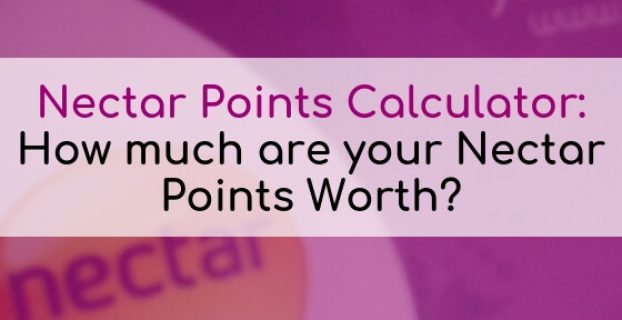We all want to save a bit of extra cash, don’t we? I mean who doesn’t?! In this post, I’ll share some of my favourite tools and hacks that’ll save you a bundle while shopping online. Oh, and did I mention? All of these are FREE.
This post may contain affiliate links where I receive a small commission at no extra cost to you. For more information please read my full disclosure policy. All opinions are my own. Thank you for supporting my blog.
Pin It
- Browser Extensions
- Pouch Broswer Extension
- Honey Browser Extension
- The TopCashback Notifier
- Swagbutton from Swagbucks
- How to Get Things Cheaper on Amazon
- CamelCamelCamel Amazon Price Tracker
- Keepa Broswer Extension
- Buy Box Hack
- Price Comparison Websites
- PriceRunner
- PriceSpy
- eBay
- Auction Snipers
- Mis-spelled Listings
- Sold Listing Search
- Cashback Sites
- TopCashBack
- Quidco
- OhMyDosh
- Swagbucks
- Wrapping Up
Browser Extensions
First off, these simple browser extensions will help you save money while you’re shopping online.
Pouch Broswer Extension
I only discovered Pouch recently. It’s a handy browser extension that lets you know whenever a discount code’s available on a website – how AMAZING is that? What’s more, if there’s more than one, you click the pouch icon and it tries them all to give you the best deal – check out the screenshot below! You can install Pouch here.
Honey Browser Extension
Honey is another browser extension very similar to Pouch. It’s free and automatically finds and applies coupon codes at over 30,000 shopping sites. Plus, on sites like Amazon, Honey also automatically finds the best price from the offers available. It also lets you check the price history too.
You can sign up for Honey here* and check out the video below to see how Honey works.
The TopCashback Notifier
One of my favourite UK cashback sites recently launched their very own browser extension. Simply install it and while you’re surfing the web, it’ll tell you every time cashback’s available on a website. I absolutely LOVE this, as I’ll be completely honest and admit that having to check for cashback is easy to forget about. The Topcashback extension* solves this. It’s available on Chrome, Firefox or Safari. To learn more about the TopCashback notifier check out my full TopCashback Review.
Swagbutton from Swagbucks
This works in the same way as the Topcashback browser extension. It’s been around a while longer but it’s just as cool. Now I’m not a massive fan of Swagbucks for paid surveys as they’re pay is pitiful – but it’s a decent cashback and rewards site. You even get Swagbucks just for installing the Swagbutton on your browser – double bonus!!! You can sign up to Swagbucks with my link* and get 300 Swagbucks welcome bonus (worth around $3) once you earn your first 300 Swagbucks.
How to Get Things Cheaper on Amazon
Now Amazon built its name on being a discount retailer. This isn’t necessarily the case anymore though, as they’ve become ever more powerful. That means you’ve got to be on your toes when shopping on Amazon to make sure you’re getting the best deal.
CamelCamelCamel Amazon Price Tracker
CamelCamelCamel is a price tracking site that will tell you the price history of a product. It’s great for seeing if the price you see is a good deal. Or, if you’re better off waiting for another price drop.
Take a look at the history on this NowTV Smartbox below. The current price is £36.99, but when you look at the price history, it has been as low as £17.99 in the past. In this case, it may be worth hanging on for a better deal…
This is very useful during sales such as Black Friday, as I’m sure you’ve heard the stories about deals not being as good as they seem. There’s also a handy browser extension, called “The Camelizer”. The Camelizer is available as a browser extension for Chrome, Firefox or Safari – it lets you access the price history when your browsing Amazon.
Keepa Broswer Extension
Keepa is another Amazon price tracker like CamelCamelCamel. You can install the browser extension so that it can add price history charts and allow you to set price drop alerts on all Amazon sites.
Check out this handy video below to see Keepa in action.
Buy Box Hack
How do your order on Amazon? If you’re like most people and simply hit the “Add to Cart” button, then you could be missing a trick. Don’t worry, you’re not alone – a whopping 82% of sales go through the Buy Box on Amazon. Did you know that there may be a less obvious cheaper price for the same product?
Now Amazon works differently to most online retailers. It’s essentially a portal for millions of sellers all competing for the sale of each product. The thing is Amazon’s sneaky – it doesn’t always promote the best deal for you in the Buy Box.
Take the example below. This Six Feet Under Deluxe Edition Blu-Ray Box Set is £59.99 for a new copy in the Buy Box. But look closely and you’ll see that you can:
- Buy New from another seller for £51.18
- Buy Used for £27.85
- Access all 14 offers for the product (new and used).
Often you can save a significant amount by doing this, so it’s a handy trick to have up your sleeve.
Price Comparison Websites
Price comparison websites let you check the price of a product on multiple sites at once.
PriceRunner
PriceRunner is a free website where you can find and compare the lowest price of more than 1 million products from 3,000 retailers. It’s completely independent and isn’t influenced by any retailers so you can make sure you get the best deal online. Simply pop your product into your search box and out pop the results…
PriceSpy
PriceSpy allows you to compare prices from over 3,000 UK shops to make sure you get the best deal. All offers are listed with the lowest price first by default. The site also shows you the price history of a product, so you know if you’re getting a good deal. You can also set up price alerts too. Price Spy also has a mobile app available that you can download on either iTunes or Google Play
eBay
This list wouldn’t be complete without some eBay tools. These nifty tools and tricks will make sure you get the best deal on eBay you can.
Auction Snipers
First up are the Auction Snipers. If you’ve snooped a bargain on eBay but don’t want to push the price up, leaving your bid until the last few seconds is a tried and tested tactic. The problem is, who’s really got time to make sure they’re sat watching the listing in the last few seconds?
That’s where auction snipers come in. Auction Snipers are automated tools that swoop in during the last seconds and place your maximum bid. This lets you bag a bargain at the best possible price. The tools need access to your PayPal account though. So, if you’re not comfortable with using your main account it may be worth setting up a second account.
Free Auction Sniper Tools:
- Auction Sniper
- Just Snipe
- Gixen
- GoofBid
If you’re not sure which to go for why not check out this great review of the Best eBay Sniper by Andrew Minalto.
Mis-spelled Listings
Mis-spelled listings are a goldmine for bargains on eBay. If someone spells a product wrong in a listing, less people will see it. Less views = less bids. Finding these can be a bit of an effort though. Luckily you can use this site to find bargains with listing errors.
There’s another little trick you can use. If it’s a new listing with a low initial bid, by placing an initial bid you lock in the error (a listing can’t be edited once its got bids on it). Sneaky sneaky!
A few free sites you can use to find mis-spelled listings are:
- GoofBid
- Fat Fingers
- Bay Crazy
Sold Listing Search
Not sure if the price you’re seeing is cheap or not? Check eBays sold listing history to find out. Simply go to the filter section on your search and select “Sold Listings”. You now have a list of all the recent sold prices for that item.
Cashback Sites
Finally, any money saving list wouldn’t be complete without Cashback sites. Now, people have a favourite site and just stick to that. I recommended signing up to all of them, as the offers often differ between them all. Cashback sites work by paying you the affiliate commission referring websites receive. They’re a great way to boost your savings and give you hundreds of pounds worth of cash back every year.
TopCashBack
Probably the biggest cashback site in the UK. They payback at least 101% of all commissions and have 4800 live merchants. TopCashBack also has its new browser extension (mentioned at the start of this post), which makes grabbing cash back easy-peasy. You can sign up for TopCashBack here*.
Quidco
Quidco is another powerhouse in the cash back would with over 4500 live retailers on its site. The Quidco app is also pretty useful as you get notifications for extra offers on your phone. Quidco regularly run extra promos where you get an extra £2.50 bonus if you spend on a certain day. So these are worth looking out for. If you’ve got something that you can wait for – wait for a promo day to boost your savings… You can sign up to Quidco here* and get £5 just for signing up.
OhMyDosh
OhMyDosh is a relatively new site that allows you to make extra cash while shopping online or taking up free trials for subscription services. It works in the same way as the main cashback sites but the offers do differ so it’s worth signing up. You also get a £1 signup bonus – you can read my full review here.
Swagbucks
Swagbucks is well known as a survey and reward site. I prefer to use it as a Cashback site. It’s slightly different as you get rewarded in their own currency Swagbucks. 1SB is worth about 1 cent s 100SB is $1. On the cashback offers it does quote a percentage though, which makes it easy to compare with other cashback sites. You can redeem your Swagbucks for giftcards or via PayPal.
You can sign up to Swagbucks with my link and get 300 Swagbucks welcome bonus (worth around $3).
Wrapping Up
So, there you have it, my guide to the best money-saving tools when shopping online. If you found this post useful please share it. Are there any tools that you use to save money when shopping online? I’d love to hear about them in the comments below.