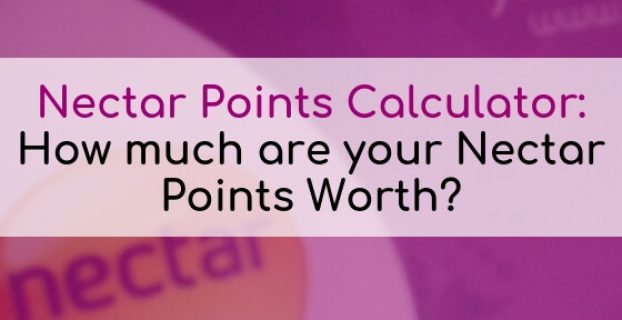For a long time, Sky TV has been the go-to provider for subscription TV in the UK. But, in recent years, prices have got higher and higher. Plus, with the massive growth of streaming services is Sky really your best bet for your TV package?
This post may contain affiliate links (marked with a *) where I receive a small commission at no extra cost to you. For more information please read my full disclosure policy. All opinions are my own.
In today’s post, I’ll run through the alternatives to Sky TV subscription. It’s got everything from the free services through to the streaming giants such as Amazon Prime Video* and Netflix. So, without further ado, let’s take a look at the best alternatives to Sky in the UK today…
- Free Alternatives to Sky TV
- Freeview
- Freeview Play
- YouView
- Freesat
- What you’ll need.
- Freesat App
- Free to Air TV via an old Sky Box
- Streaming Services
- What you’ll need
- Fast Broadband Connection
- Equipment
- NOW TV
- What are the costs and what do you get for it?
- Netflix
- Amazon Prime
- TV Player
- Disney Life and Disney Plus
- MUBI
- Hayu
- BritBox
- What you’ll need
- Sky Sports Alternatives
- Eurosport Player
- Eleven Sports
- Premier Sports
- Rent or Buy as You Go
- Rakuten TV
- TalkTalk TV Store (previously Blinkbox)
- Amazon Digital Download
- iTunes and Google Play
- Which is the Best Alternative to Sky?
- Like for Like Swap
- Best Value
Free Alternatives to Sky TV
First up, we’ve got the free services. Now, just the choice available for free has evolved massively since I was a lad! Gone are the days of just 4 TV channels through a TV aerial (5 if you were lucky from 1997). Now there are over 100 channels that are available Free to Air in the UK. And the likes of the BBC and ITV have introduced several extra channels in recent years such as BBC3 (now online only), BBC4, CBeebies, ITV2, 3 and 4 plus CITV. So, there’s a lot more choice these days.
Freeview
Freeview is the UK’s digital terrestrial TV platform that was launched in 2002 and is operated by DTV Services Ltd (a joint venture between the BBC, ITV, Channel 4, Channel 5, Sky and the transmitter operator Arqiva).
Freeview gives you access to digital TV through a standard TV aerial. But to get Freeview reception you’ll need a Freeview tuner either in a Digital Freeview Box* or built into your TV.
All new TVs since 2008 have built-in Freeview tuners), but if you’ve got an older TV then you’ll need a Freeview player* to access the channels.
Freeview boasts over 70 standard channels and 15 HD channels and more than 30 radio stations. You can look at the full list of channels here.
To check coverage at your address you can use this tool on the Freeview website
Freeview Play
Freeview Play is Freeview’s digital app that gives you access to all the Freeview channels live, plus access to on-demand services such as BBC iPlayer, ITV Hub and All 4. To get Freeview Play your TV will need to be connected to the internet so you’ll either need a smart TV, or a Freeview Play Smart Box*.
You can also get Freeview Play on your mobile phone or tablet by downloading the app on Google Play or the App Store.
YouView
YouView is a hybrid TV platform similar to Freeview Plus. Essentially the YouView Box lets you access Free-to-air channels via your TV aerial and on-demand content via your internet connection.
It’s available in broadband bundles from BT, TalkTalk and plusnet. But, you don’t have to go down this route to access YouView. It’s now built-in to all Sony TV’s and you can also buy a YouView Box* to watch over 70 channels live and on-demand, for free with no subscription.
You can take a look at the channels available through YouView here.
Freesat
Freesat is a Free to Air satellite TV service from the BBC and ITV. To get Freesat you do need a satellite dish. But it’s a great alternative if you’ve already got a dish installed and don’t have great Freeview reception through your aerial. You also get a much bigger selection of channels with Freesat than with Freeview with over 200 channels available.
What you’ll need.
You’ll need a Freesat Box* and an existing satellite dish. If you haven’t got a dish installed already, you’ll need to pay to get one fitted.
An important point to note if you’re switching from Sky Q is that some dishes set up to receive Sky Q have a different LNB (the bit that sticks out on the dish). If this is the case, you’ll need an installer to change the LNB on your dish back to a standard or hybrid fitting so you can receive Freesat.
Freesat App
Like with Freeview, Freesat also has a handy app that allows you to control your TV, set and manage recordings and launch on-demand services all with your phone, wherever you are. You can get the app on Amazon, Google Play or in the App store.
Free to Air TV via an old Sky Box
If you’re an existing Sky customer planning to cancel, then you can use your existing Sky Box to get Free to Air Channels without a subscription. You’ll need to keep your Sky viewing card to do this though as your Sky set-top box won’t work without it.
Or, you can pick a used one up on eBay for a fraction of the price of a new set-top box. This is a trick I used years ago when I had a shocking Freeview reception in my first house. Much cheaper than a new aerial! If you get one with built-in wi-fi you’ll be able to get the on-demand streaming services too.
Streaming Services
If the free TV options don’t quite cut it in terms of choice, then you’ll need to look at a streaming service.
What you’ll need
To access a streaming service there are some basic technical requirements though as you’ll be watching TV via your internet connection rather than your TV aerial. So let’s have a look at what you’ll need to start streaming your TV.
Fast Broadband Connection
One thing you are going to need is a fast broadband connection. Freeview’s official guidance is that you need a minimum broadband speed of 2Mbps.
Confusingly though, Netflix has a different set of guidelines (screenshot below).
Their minimum requirement s 0.5 Megabits per second. But, for Standard Definition Quality, they recommend 3.0 Mbps with 5.0 being the recommendation for HD Quality.
NOW TV recommends 2.5Mbps to prevent buffering while Amazon Video recommends 0.9MBs for SD video and 3.5Mbps for HD.
You can test your internet speed with one of the sites below to see how it stacks up.
I’d also recommend unlimited usage as well, as streaming uses a lot of data. So you don’t want to get clobbered with a huge data bill – that defeats the point of streaming to cut costs.
Equipment
You’ll either need a Smart TV, a streaming device such as an Amazon Fire Stick*, NOW TV Box*, Chromecast or Smart Set-top-box such as a Freeview+ player*.
If your aerial reception is poor and you don’t already have a satellite dish, then you could opt for streaming only. This is the option we use in rooms without aerial points. You can still get access to live TV as well as catch-up on-demand without expensive installation costs of a new aerial point.
Plus, if you don’t fancy paying up for the likes of Netflix, Amazon Prime or NOW TV, then fear not. There’s plenty of free streaming options too such as:
- iPlayer
- itvHub
- All 4
- Five
If you’re switching away from Sky though, the chances are, you’re going to want a little bit more in terms of choice than just free to air channels. Any with the streaming revolution in recent years you’ve got plenty to pick from, at a fraction of the cost of a Sky subscription.
So, let’s take a look at the paid streaming services and what you get for your money.
NOW TV
If you’re ditching Sky but don’t want to give up the programs, then you’ll want to take a look at NOW TV*. NOW TV has a different set up to Netflix as you’ve got 4 packages to choose from essentially. You can buy monthly passes that give you access to TV shows, Films, Sports or Kids TV. This is great if you’re only after one area, but it can get expensive if you want the complete package.
But, if you’re hooked on any HBO shows which Sky has exclusive rights too in the UK, then this is your only option if you want to stay up to date. It’s also the only way to watch the current season for the hit TV show The Walking Dead that started its 10th season recently.
What are the costs and what do you get for it?
Entertainment Pass: 8.99 a month
Over 300 Box Sets and 15 Sky channels that you can live stream from their entertainment package. Sky has the exclusive rights to HBO TV Series’ in the UK, which means it’s the only way to get online access to US Classics such as The Sopranos, Game of Thrones, The Wire, Six Feet Under and Boardwalk Empire to name a few.
You get:
- Sky One
- Sky Atlantic
- Sky Witness
- Sky Arts
- Sky Crime
- MTV
- Pick
- Challenge
- Discovery
- Comedy Central
- Gold
- Vice
- Nat Geo Wild
- Fox
- Syfy
Try NOW TV Free for 7 Days*
Sky Cinema Pass: 11.99 a month
The Sky Cinema Pass offers over 1,000 films to stream on-demand with new premieres added daily. Plus, you get 11 Sky Cinema channels that you can watch live*:
- Sky Cinema Select
- Sky Cinema Greats
- Sky Cinema SciFi and Horror
- Sky Cinema Family
- Sky Cinema Premiere
- Sky Cinema Drama
- Sky Cinema Hits
- Sky Cinema Thriller
- Sky Cinema Action
- Sky Cinema Comedy
- Sky Cinema Disney
You can take a look at the films currently available here*
Sports Passes
Now, the NOW TV Sports Passes are the priciest by some margin, so you’ll need to weigh up how much sport you actually watch each month to decide on the best deal.
Sky Sports Month Pass*: This sets you back a whopping 33.99. It’s still cheaper than a Sky Contract but only just, and it’s not straight forward to compare. Sky Sports packages require you to have an entertainment package as well.
So currently there’s a deal where you get Sky Sports for 23 a month for 18 months but you need a 22 a month Entertainment package too, making it 55 a month in total. Pretty pricey if you just want the Sport! So, if you’re a sports fanatic who watches it every day, then the month pass is still over 20 cheaper, as you don’t have to pay for an Entertainment package if you don’t use it.
If you just want the Sports channels occasionally, for example, certain Premier League matches or F1 races then you have a couple more options.
Sky Sports Day Pass*: 9.99
This is a great option if you just want to watch the odd football match for example or perhaps a couple of F1 races a month.
Sky Sports Week Pass*: 4.99
Best option if there’s a certain sports event you want to watch. Previously this was great for tennis fans until Sky lost the rights to Amazon.
Kids Pass
The NOW TV Kids Pass* is 3.99 a month and gives you access to 6 channels not on Freeview:
- Boomerang
- Cartoonito
- Cartoon Network
- Nickelodeon
- Nick Junior
- Nick Toons
Try Kids TV Free for 7 Days*
Compatible Devices
To watch NOW TV you’ll need a compatible device. Most Smart TVs and streaming devices are compatible with the exception being the Amazon Fire Stick. So if you’ve got one of these you’ll need to invest in another device.
Your best bet is probably one of NOW TV’s own devices as you can usually pick up bundles which include passes as well, which is much more cost-effective. For example, the basic NOW TV Stick is available for 14.99 on its own. But at the moment you can get it with a 2-month entertainment pass for 19.99 or a Sky Sports Month pass for 29.99* (less than the usual price of a month’s pass).
You can either buy directly through the NOW TV website*, from a retailer or online. So it’s always having a look on Amazon* to see if you can get a better deal than buying direct.
Netflix
Netflix is the king of the streaming world, with a massive 148 million users worldwide.
It’s been my go-to streaming service for several years because of the massive selection of TV shows and films for the rock bottom price of 5.99 a month. Granted this only lets you watch on one device at a time in standard definition. But if your primary goal is keeping the cost down (as mine is), then you can’t really go wrong with it.
What you get: Access to thousands of TV shows and movies such as Breaking Bad, Stranger Things, Orange is the New Black. You’ll also get the recently released Breaking Bad sequel movie El Camino (this is on my watchlist at the moment!). Plus, there’s loads of kids’ TV on there too which makes Netflix an ideal one-stop-shop if you just want a simple low-cost package with a ton of choice.
Price:
5.99 a month for the Basic package. Standard Definition and watch 1 device at a time.
Standard: 8.99 gets you HD and you can stream on 2 devices at once
Premium: 11.99 gets you Ultra HD and you can stream on 4 screens at once.
You also get your first 30 days free with Netflix with no contract.
Amazon Prime
What are the costs?:
7.99 a month but includes Free Next Delivery on Amazon too.
Try Amazon Prime Video with a Free 30-Day Trial.
What You Get
Unlimited Streaming of thousands of TV Shows and Movies. This includes Amazon exclusives such as Mr. Robot, The Man in the High Castle and The Americans.
You can download films or TV shows on to your Phone or Tablet to watch offline.
All the benefits of standard Amazon Prime such as Free next day delivery, access to a rotating selection of digital books and magazines, storage of photos with Prime photos, access to over 2 million songs on Prime music and early access to daily lightening deals.
Compatible Devices:
Unfortunately, there are few devices that don’t support Amazon Prime, for example, the NOW TV Box or streaming sticks don’t support it. That’s competition for you!
So, if you’ve got one of these already, unfortunately, you’ll need to buy another streaming device such as an Amazon Fire Stick* to access it. The same applies the other way around though, you can’t get NOW TV for example on a Fire Stick, so you might be better opting for something like the Roku Streaming Stick Plus that supports both apps*
Try Amazon Prime Video Free for 30 days*.
TV Player
If you’re looking for a cheap streaming alternative, then TV Player could be a good bet. Like Freeview Plus it offers access to free live streaming channels such as BBC, ITV and Channel 4 from a single app. This means you don’t have to keep switching between apps to keep up with your favourite TV shows.
The basic free plan lets you watch free to air channels only including BBC, ITV, Channel 4 and Five. You might get some additional adverts too which TV player uses to off-set some of the costs of the free service. You do get catch up and on-demand too.
It also has a premium subscription that runs on a month to month basis. With this, you get access to things like the History Channel, Discovery (also available on NOW TV) and Humanity which you can’t get via Freeview or Freesat.
Personally, I don’t think the channels you get on the “premium” subscription justify £6.99 a month. Certainly, when you compare what you get against Amazon Prime, Netflix or a Now TV Entertainment pass – it’s simply no contest.
That being said the free app is worth a look, purely for the convenience of having all free to air channels within one app.
Take a look at TV Player
Disney Life and Disney Plus
Disney Life is Disney’s answer to Netflix. It’s just 4.99 a month and gives you:
- Over 450 Classic and Newer Disney Movies such as Toy Story Films, The Lion King, Frozen and Finding Nemo
- 5000+ Disney TV episodes from box sets
- Over 7000 Disney Music Tracks
- Live Streaming of Disney Channel, Disney Junior & Disney XD shows
- You can download Disney movies, music and movies
- Use with up to 10 compatible devices
- 10% off the Disney Store all year
You can watch Disney Life on Apple, Android and Amazon Devices by downloading the app.
You can try for Free with a 7 Day Free Trial.
MUBI
MUBI works very differently to the rest of the streaming services in this list. Films are hand-curated by MUBI with a new film released each day and one taken away at the same time for the list. Films are available for 30 days with 30 showing at a time. The films featured tend to be award-winning classics, cult films and festival releases. So you’re not going to find the latest Marvel Blockbuster on here!
You can watch it online on your computer, smart TV or streaming device.
It costs 9.99 a month or 95.88 for a full year.
You can try for 7 days free of charge.
Hayu
Cost: 4.99 a month with a 30-day free trial available.
Hayu is a reality show TV streaming service owned by NBC and features shows such as Made in Chelsea, Keeping Up with The Kardashians and Don’t Tell the Bride.
You can watch on Mobile, Tablet, Smart TV via the hayu app or website as well as NOW TV boxes and Amazon Fire Sticks.
You can try Hayu for 30 Days with a Free Trial.
BritBox
BritBox has just launched its beta testing phase in the UK, which is essentially a streamlined version compared with the full offering set to launch before the end of the year. It’s a partnership between the BBC and ITV featuring the best British TV. But this does mean the content will have been available on the BBC and ITV previously and a lot of it’s likely to be available in other places to, so whether or not it’s worth the 5.99 subscription remains to be seen.
You can get a 30-day free trial at the moment, which renews at 5.99 a month after that. A lot of the content is likely to be available
Sky Sports Alternatives
Eurosport Player
Eurosport has been around for years and features major sporting events such as Grand Slam Tennis (exclusive live rights to the Australian Open), Grand Tour Cycling and Snooker.
It’s available through Sky Virgin and BT packages, but if you don’t want one of these pricey options you can subscribe directly with Eurosport and stream the channel for 6.99 for a month pass. Or, if you watch it a lot you can get an annual pass for 39.99
You can watch on the Eurosport Player website, Smart TV, Mobile Phone, Xbox One, PS4, or stream via a Chromecast or another streaming device with the app installed.
Take a look at Eurosport Player.
Eleven Sports
For 4.99 a month you can get Eleven Sports on their website or via an Android TV, mobile or tablet via the app, an Amazon Fire Stick* or via the Google Chromecast.
Eleven Sports specialises in World Football Bundesliga Highlights on demand and Ligue 1 Highlights.
Take a look at Eleven Sports.
Premier Sports
Premier Sports holds UK live football rights to La Liga, Serie A, Eredivisie, the Scottish League Cup and the Copa America. They also have live rights to NHL matches and NASCAR races.
It’s an additional subscription of 11.99 a month on Sky but you can watch through the Premier Player app for the same monthly price or 89 a year. If you only want to watch La Liga matches though, there’s a cheaper option.
You can subscribe to La Liga TV for just 5.99 a month or 49 for the year.
Premier Sports also has a sister channel called Free Sports. Yes, you guessed it, it’s a free-to-air channel, so you can watch it on Freeview or Freesat. You do get some live Serie A and La Liga coverage on here too.
Rent or Buy as You Go
If you don’t want to commit to a monthly streaming service, there are a few pay-as-you-go options too…
Rakuten TV
Rakuten TV is a Video on Demand Streaming service that allows you to rent or buy the latest films to stream online. You can usually find new releases shortly after they’ve appeared at the cinema. This makes it ideal if you missed out and don’t want to wait for a film to be available on one of the streaming platforms such as NOW TV.
You can watch Rakuten TV on your computer, Smart TV, Tablet or via the app on a streaming device such as a Chromecast.
You can buy digital downloads that give you lifetime access or if you want to keep the cost down you can rent films for 48 hours.
TalkTalk TV Store (previously Blinkbox)
Formerly known as Blinkbox, TalkTalk TV Store is another Video on Demand rent and buy service. After purchase, content can be streamed on Smart TVs, Games Consoles, streaming devices, computers, tablets, and mobiles.
You can rent the latest releases and watch for 48 hours or buy for lifetime access.
Amazon Digital Download
Not to be out-done, Amazon also offers the same option as well as its Prime streaming service. So, you can either buy or rent the latest releases via Amazon*. You’ll need the Amazon Video app installed though to watch.
iTunes and Google Play
Both Google Play and Apple’s App Store let you rent or buy films and box sets to stream as well.
Which is the Best Alternative to Sky?
So, as you can see, there’s a whole host of alternatives to Sky, so if you’re looking to ditch your expensive TV package you’ve got plenty of choice. But which is the best alternative?
Well, as you can probably guess there isn’t a simple answer to this. It all depends on what you watch and what you use your current Sky TV package for…
Like for Like Swap
If you’re after a like for like swap, then your best bet is likely to be NOW TV. You can replace Entertainment channels, Box Sets, Movies and Sports channels with the various NOW TV packages*. The likelihood is though that you don’t use all of these heavily in which case you can just buy the passes you need, which could save you a tidy sum each month.
Best Value
If you’re not tied to the TV shows available on Sky and are happy to wait a bit longer for the latest blockbuster films then Netflix and Amazon Prime Video* might be the best choice. Both give you a huge selection of TV shows and films to stream on-demand at a very competitive price tag. With Amazon, you get the added bonus on ATP tennis and premier league football over Christmas too, as well as next day delivery on all your Amazon orders.
Another tip is to check where your favourite shows are available using Justwatch.
Or, if you’re a box set fanatic (like me), look at the exclusive TV shows both Netflix and Amazon have to offer and base your decision on that. Remember you get a free trial with both Netflix and Amazon Prime Video*, so you haven’t really got anything to lose by trying them out anyway…
Are you planning to ditch your expensive Sky package? Or have you already made the switch and joined the streaming revolution? I’d love to hear in the comments below.