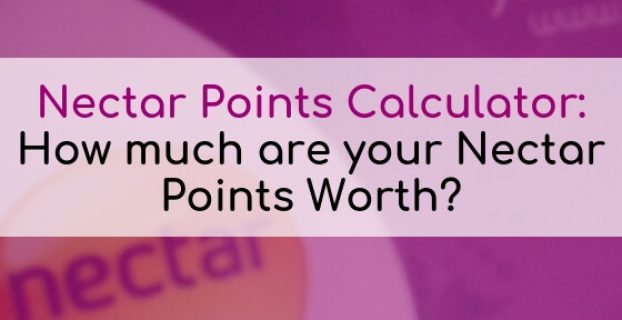I’m always on the lookout to get a deal, and one of the most expensive things we end up doing with the kids is eating out. As I mentioned a while ago, my eldest son has developed a bit of a taste for Frankie and Benny’s breakfasts.
So, I started looking into the best ways to knock some money off our bill. This led me to Meerkat Meals – the promo run by Compare the Market alongside their longer running Meerkat Movies offer.
So, what is it, how does it work and is it worth getting? Let’s find out…
This post may contain affiliate links where I receive a small commission at no extra cost to you. For more information please read my full disclosure policy. All opinions are my own. Thank you for supporting my blog.
Pin it for Later
- What is Meerkat Meals?
- How to Get Meerkat Meals
- How to Use Meerkat 2 for 1 Meals
- How do You Claim your 2 for 1 Meal?
- What’s Included in the Meerkat Meals 2 for 1 deal?
- Which Restaurants Accept Meerkat Meals?
- What Days Can You Use Meerkat Meals?
- What Are the Exclusions?
- Meerkat Meals App
- What are the Alternatives to Meerkat Meals?
- Is it Worth Getting?
- Frequently Asked Questions
What is Meerkat Meals?
Meerkat Meals is an extra offer to the hugely popular Meerkat Movies offer that’s been running since 2015 when it replaced Orange Wednesdays. The offer is run by the price comparison website Compare the Market.
They used to offer free meerkat toys but replaced them with the Meerkat Meals and Movies offer. If you’re after a fun overview take a look at the video below.
How to Get Meerkat Meals
To get the Meerkat Meals offer, all you need to do is buy a qualifying product through Compare the Market and accept the offer. Once you accepted, you get both 2 for 1 Meerkat Meals and 2 for 1 Movies for a whole year – pretty sweet.
In fact, I got it for just £1.01 using this simple hack originally shared by MoneySavingExpert for the Meerkat Movies Deal.
To qualify for the 2 for 1 Meerkat Meals and Movies offer you just need to either buy or switch any of the products below through Compare the Market:
- Car, Bike or Van Insurance
- Home Insurance (Building and/or Contents)
- Pet Insurance
- Travel Insurance
- Landlord Insurance
- Life Insurance
- Business, Shop and Professional insurance
- Complete a Credit Card, Loan, Mobile Phone or SIM application
- Switch your energy supplier or broadband, telephone or TV provider
To start with I was going to go for a credit card application – I need a new one so this would have got me Meerkat Meals for free.
But before going ahead I checked on TopCashback* and found I could get £10 cashback on the deal I wanted. For more about TopCashback check out my full review.
It’s also worth checking Quidco* too as they offer cashback on multiple Compare the Market policies too.
So, I decided to go with the option originally shared by Money Saving Expert which was travel insurance for a single one-night policy.
The top 3 quotes all came in at £1.01 so I got 1 year of 2 for 1 meals and movies for a quid – not bad…
How to Use Meerkat 2 for 1 Meals
To use Meerkat Meals, you’ll need the app installed on your phone. You can get it from Google Play or the app store.
When you open the Meerkat app, you’ll arrive at the screen below, which lets you choose whether you’re using Meerkat Meals or Meerkat Movies. Click on the “Meerkat Meals” button.
This screen tells you how long your Meerkat Meals membership is valid for. Click on “Go to Meerkat Meals”
A handy little Google Map pops up to show participating restaurants nearby. There’s also a list of restaurants below, which I find easier to use to be honest.
You can then scroll through the restaurants that have Meerkat Meals available and click on the one you want.
This screen gives you more details about the restaurant you’ve selected including how to book. Some let you book in the app whereas with others you have to call.
With some restaurants, you have to book in advance to be able to use Meerkat meals so make sure you check this screen before you plan a trip. If you don’t need to book, you’ll see a section that says “Walk-ins Welcome”
You’ll also find any special conditions or exclusions for restaurant, so again make sure you check this before you set off…
How do You Claim your 2 for 1 Meal?
Claiming your 2-for 1 meal is easy, you simply:
Use the app to find a participating restaurant nearby.
Check in the app to see if you need to book first. If you do, the app will tell you whether you can book through the app or need to call.
It’s also a good idea to let them know you’re a Meerkat Meals member when you book as the app advised you to do this. That being said, I never have, I’ve simply just mentioned it when it’s time to get the bill and haven’t had any problems.
When you pay for your meal you just need to show your Meerkat Meals membership screen. (screenshot below).
You get to this screen by clicking on “Meals” at the bottom of the app, and then clicking the Golden 2 for 1 ticket in the top right-hand corner.
Screenshots aren’t accepted so you will need your phone with you to get the deal!
What’s Included in the Meerkat Meals 2 for 1 deal?
The 2 for 1 can be used on equivalent starters, mains and desserts with the cheapest being free and you can use the deal for up to a maximum of 6 people.
Kids’ meals and drinks are excluded though.
Which Restaurants Accept Meerkat Meals?
There’s a huge range of restaurants you can use Meerkat Meals within the UK. The restaurant list includes major chains such as:
- Bella Italia
- Chiquito
- Pizza Hut
- Frankie and Benny’s
- Pizza Express
- Prezzo
ZizziNo longer accepts Meerkat MealsASK Italian– No longer accepts Meerkat Meals- Giraffe
- Handmade Burger Company
- Café Rouge
- Strada
- Belgo
- La Tasca
This is just for starters though, there’s also loads of independent restaurants and smaller chains on the list so the best things to do is check the app to see what’s nearby.
If I’ve missed any great restaurants from the list, please let me know about them in the comments below.
The Meerkat App is powered by Tastecard* so as far as I can tell the restaurants are the same as you get on the Tastecard offer.
What Days Can You Use Meerkat Meals?
Meerkat Meals is available from Sunday to Thursday but there are some extra days that are excluded too:
- Valentine’s Day
- Mother’s Day
- Father’s Day
- Easter Sunday
- Easter Monday
- Christmas Eve
- Christmas Day
- Boxing Day
- New Year’s Eve
- New Year’s Day
You’ll also find some restaurants have extra exclusions too so, again, check the app first just to make sure.
What Are the Exclusions?
Meerkat Meals can’t be used on takeaways from places such as Pizza Hit that offer them. There are also various exclusions listed by each individual restaurant, but these do vary quite a lot. A few examples are below:
- Bella Italia – not available on the breakfast menu
- Chiquito – only available on the a la carter menu and not available on any set price or special menu.
- Pizza Hut – Excludes Buffet, Big Sharer, Sharing Pizzas, Sharing platters, Sharing Cookie Dough, Drinks, Take Away, Kids Menu, Kids Parties and Meal Deals
- Frankie and Bennies – Only available on a la carte menu and not available on any set price or special menu
- Pizza Express – Not available on set menus, sharing starter dough balls Doppio and Piccolo Menu. Extra toppings are also charged at full price.
- Café Rouge – Not available on the Breakfast menu.
- Giraffe – Only available on breakfast and a la carte menus. Not available on set price or special menus.
- Handmade Burger Co – Only available on a la carte menu and only applicable to burgers. Starters are excluded and desserts are subject to availability.
Meerkat Meals App
To use Meerkat Meals, you’ll need to download the app* on either Google Play or the iStore. The app’s pretty handy as it helps you find your nearest participating restaurants. It also gives you details for each restaurant opening times and the types of food they serve.
The app does the same for the 2 for 1 cinema too, with a handy cinema locator tool, as well as what films are on.
Periodically, you’ll also see exclusive offers like the one below for a free hot drink when you buy a main meal at Bella Italia or Cafe Rouge. So keep an eye out as this can boost your savings even more!
It also lets you set reminders for any renewals you have such as insurance, MOT and utilities. This is great as it gives you time to compare and switch before a policy auto-renews (often at a higher price than you can find by switching).
Make sure when you switch that you check if you can get cash back too with either Quidco* or TopCashback*.
What are the Alternatives to Meerkat Meals?
There are quite a few dining cards out there at the moment all with varying levels of discount.
Tastecard*– this is probably the most similar as Tastecard powers the Meerkat Meals app. The big bonus with Tastecard is that you can use it at weekends as well.
Some of the deals are 50% off too rather than just 2 for 1. This is great for lone diners and parties with odd numbers.
You can get a trial for 60 days for £1 so not as good value as Meerkat Meals. A year is usually £79.99, but there’s usually an offer (currently £34.99) so if you’re going to get one it’s best to wait for a deal.
I personally have both apps, as I quite often eat out at the weekend when Meerkat Meals isn’t accepted, so Tastecard comes in really handy for this.
If you want to know more, including the cheapest ways to get a Tastecard, check out my full Tastecard Review.
Gourmet Society – 25% off the whole bill, 50% of meals or 3 for 1 on meals. You can trial for 90 days at the moment for £1 or get a year for £34.99 rather than the usual £79.99.
Hi-Life – offers 20% off the total bill 7 days a week across 2,200 restaurants.
Dine Card – 25% off your total bill (including drinks), 50% off food or 2 for 1 on meals. 1 month available as a free trial or a year for £49.99.
Table Now – This yet another dining card that seems a bit steep to me. You can save up to 50% off the total bill 7 days a week, but a year costs £60. You can get a monthly deal at the moment for just £3 a month which is a better deal.
Overall I prefer Meerkat Meals though. Mainly because you can get the 2 for 1 deal for next to nothing…
Is it Worth Getting?
I’d say it’s a definite yes, as long as you eat at some of the participating restaurants, on the eligible days (Monday to Thursday). You can get it for just £1, so if you only use it once you’re up on the deal so it was a bit of a no-brainer for me.
There are a couple of drawbacks – not being able to use at weekends or on drinks and kids’ meals is the main drawback compared to the alternatives. But, other than that it’s a pretty good deal.
Kids deals you can get around by just ordering them an adult meal if you want to use the offer. I do this with my son as the kids’ breakfast isn’t quite enough for him now anyway.
Have you used Meerkat Meals?* How much have you managed to save? I’d love to hear in the comments below.
Frequently Asked Questions
Which Restaurants are part of Meerkat Meals?
There’s a huge range of restaurants you can use Meerkat Meals within the UK. The restaurant list includes major chains such as:
- Bella Italia
- Chiquito
- Pizza Hut
- Frankie and Benny’s
- Pizza Express
- Prezzo
- Giraffe
- Handmade Burger Company
- Café Rouge
- Strada
- Belgo
- La Tasca
This is just for starters though, there’s also loads of independent restaurants and smaller chains on the list so the best things to do is check the app to see what’s nearby.
How do you use Meerkat Meals?
To claim your 2 for 1 offer with Meerkat Meals
- Use the app to find a participating restaurant nearby.
- Check in the app to see if you need to book first. If you do, the app will tell you whether you can book through the app or need to call. You’ll also need to let them know you’re a Meerkat Meals member when you book.
- When you pay for your meal you just need to show your Meerkat Meals membership screen. You get to this screen by clicking on “Meals” at the bottom of the app, and then clicking the Golden 2 for 1 ticket in the top right-hand corner.
- Screenshots are not accepted so you will need your phone with you to get the deal!
What Days are Meerkat Meals?
Meerkat Meals can be used from Sunday through to Thursday, but the following days are excluded. Valentine’s Day, Mother’s Day, Father’s Day, Easter Sunday, Easter Monday, Christmas Eve, Christmas Day, Boxing Day, New Year’s Eve, New Year’s Day.
Some restaurants have additional exclusions though so always check the app first.
How many times can you use Meerkat Meals in a week?
There is no limit to how many times you can use Meerkat Meals.
Do you get Meerkat Meals with Travel Insurance?
Yes, you can get Meerkat Meals when purchasing travel insurance with Compare the Market.
Qualifying purchases are Car, Bike or Van Insurance, Home Insurance (Building and/or Contents), Pet Insurance, Travel Insurance, Landlord Insurance, Life Insurance, Business, Shop and Professional insurance, Credit Card, Loan, Mobile Phone or SIM applications and when you switch your energy supplier or broadband, telephone or TV provider.
Do you need a code for Meerkat Meals?
No, unlike Meerkat Movies you don’t use a code to activate the offer. To claim your Meerkat Meal offer you simply show your Meerkat Meals membership from within the app by clicking in the Golden Ticket in the Meals section.
Can you use Meerkat Meals for Breakfast?
Yes, you can use Meerkat Meals for breakfast. It’s always best to check the terms of the offer for your chosen restaurant first though to see if there are any exclusions that apply.